Recover Mac for Digital Photos Screenshots
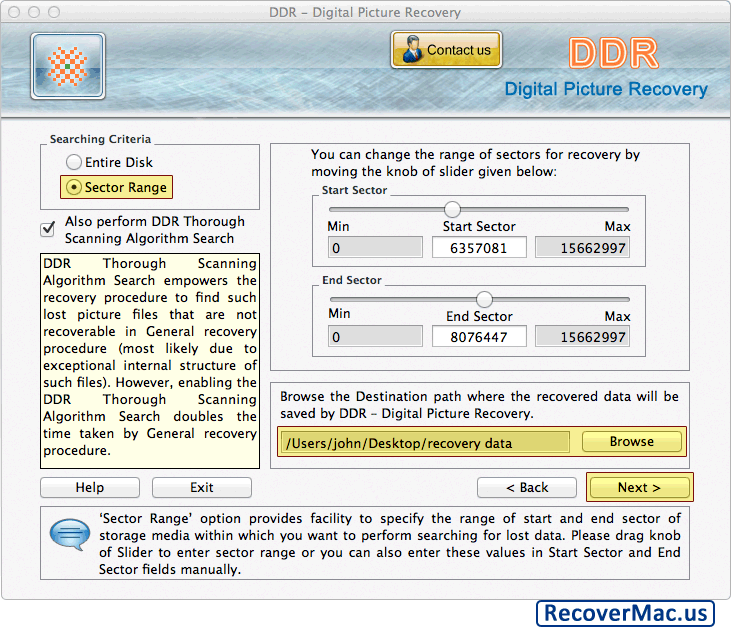
Choose either 'Entire Disk' or 'Sector Range' searching criteria. Browse the path where recovered data will be saved and click 'Next' button.
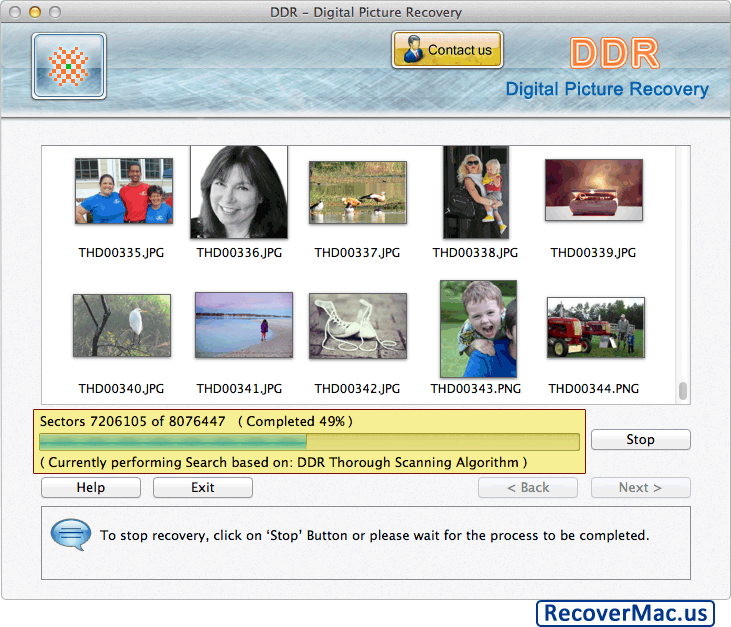
Disk Scanning process is going on. You can stop data recovery by clicking on 'Stop' button.
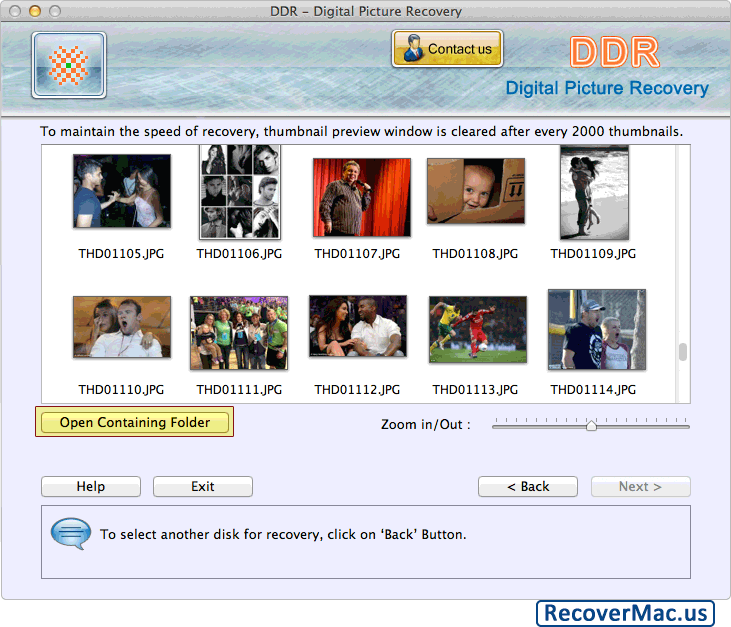
Here, you can see your recovered data by clicking on 'Open Containing Folder' button.







