Recover Mac for Mobile Phone Screenshots
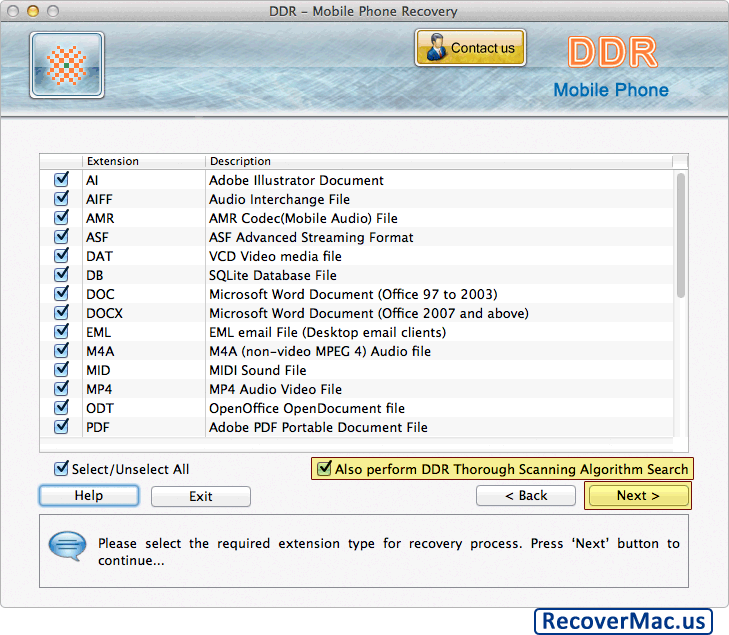
Select the required extension type for recovery process. Enable "Also perform DDR Thorough Scanning Algorithm Search" and click on 'Next' button.
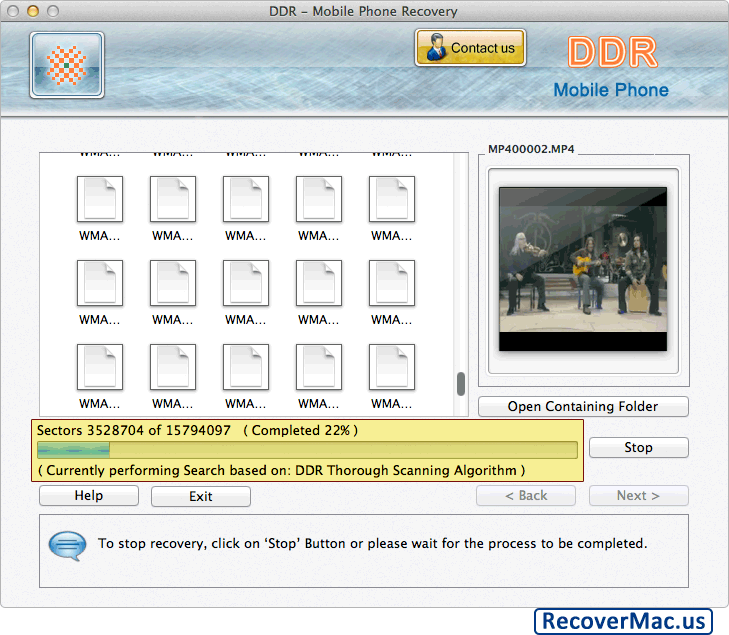
File searching process is going on. To stop data recovery, click on 'Stop' button.
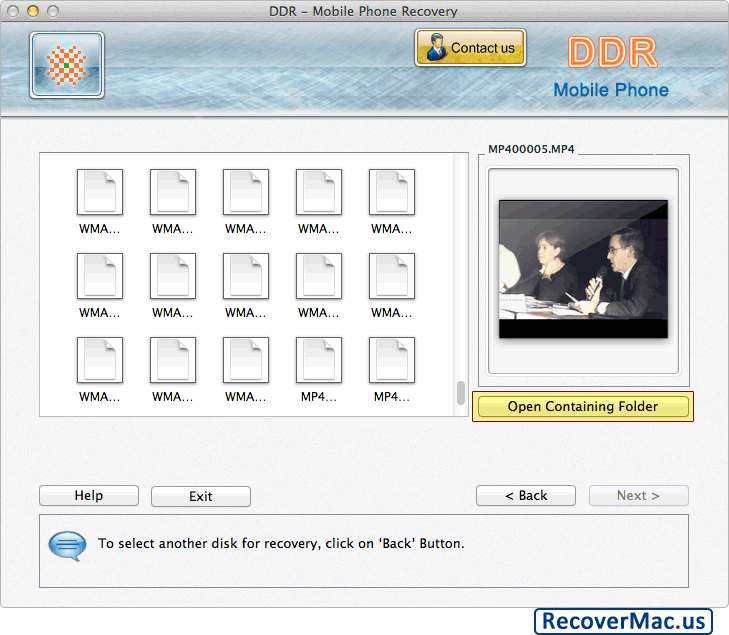
To view recovered files and folders, click on 'Open Containing Folder'.







